




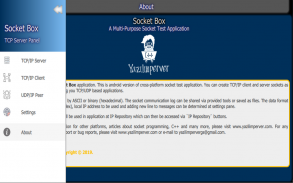




Socket Box

Descriere Socket Box
SocketBox application provides all the capabilities that you may need from a socket test application.
The application let you exploit TCP/IP server, client and UDP socket capabilities as well as some informative tools which can be summarized as follow:
Features:
---------------
* Separate pages for TCP/IP server/client and UDP peer which can be used simultaneously (i.e. you can connect TCP client with server within application),
* TCP/IP Server Panel
- Exhibit TCP/IP Server capabilities,
- Accept multiple TCP/IP client connections,
- Conversation history,
- Individual messaging with each client,
- Message filtering with respect to corresponding client,
- Number of accepted clients can be set.
* TCP/IP Client Panel
- Exhibit TCP/IP Client capabilities,
- Can connect to given TCP/IP server,
- Conversation history,
- IP Repository usage.
* UDP/IP Peer Panel
- Exhibit UDP/IP capabilities,
- Can listen provided port,
- Send datagram packets to given IP address and port,
- Conversation history,
- IP Repository usage.
* Settings Panel
- Let user update application-wise parameters,
- Display device associated parameters such as public/private IP addresses, MAC addresses,
- Maximum number of clients that can connect for TCP/IP server,
- Data display method (ASCII or Binary),
- Adding new line automatically to the end of messages,
- Add/remove or update IP addresses in the IP repository.
* The log capability,
- For each socket page, conversation history can be saved to local device or cleared,
- The log content can be shared via e-mail, whatsapp or any other medium that android allow.
* Navigation bar which can be opened with left swipe gesture or pressing menu icon,
* Simple and interactive Graphical User Interface elements,
* The data can be entered and displayed in both ASCII and binary (hexadecimal) format,
* The entered IP addresses can be stored in a repository and then obtained with one click.
Underlying networking library, example codes related with C++ and many more can be found at www.yazilimperver.com.
For new features, comments and any bug reports, please visit playstore and www.yazilimperver.com.





















